Microsoft Teams – Using individual directories within SharePoint document libraries seems to be a real problem for Microsoft
Microsoft Teams – Using individual directories within SharePoint document libraries?
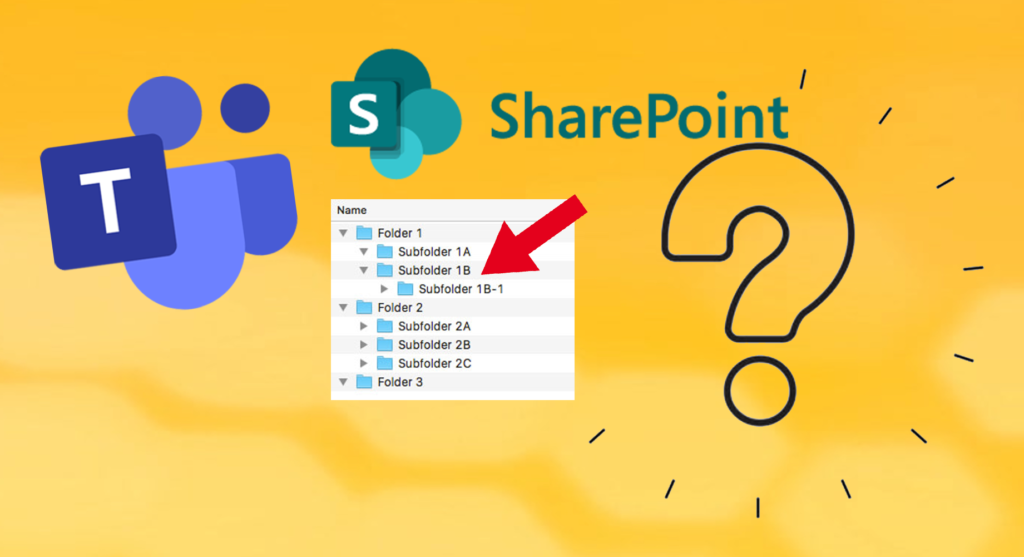
Microsoft Teams – Using individual directories within SharePoint document libraries?
I first became a fan of Microsoft Teams in the last twelve months. The video chat quality was significantly poorer than Zoom, and video conferencing was at the top of my requirements. But Teams has now overcome these problems, except for the macOS version. Microsoft has not yet done its homework there, and the frustration of the increasing Apple community continues to grow.
However, it is a continually growing feature for efficient collaboration within the company and especially with external communication partners. Creating a team, integrating Microsoft services and even non-Microsoft services, and deployment and invitation are now just a matter of a few minutes. Great!
And that’s the problem
However, as we all know, the devil is in the details. Every Teams user quickly realizes painfully that collaboration across company borders is massively handicapped. Especially when it comes to sharing and jointly editing data on the company’s own SharePoint: Project data commonly resides on SharePoint libraries, which host many other projects and data. Suppose you invite external users – called „(guest)“ in the MS-Teams world – into a team and want to share a particular project folder with them in the „Files“ area. In that case, you run into a massive problem: You can only provide a complete library and not a single folder or folder area. But this is exactly what you don’t want because external team members should only have access to this one area.
What Microsoft says
Of course, Microsoft’s answer is already available and it says: Each team works in its own library, which is automatically made available with the team creation. But this is not how processes and structures work in most companies because project data is integrated into existing data structures.
This problem has been known for years and is consistently ignored by Microsoft. In the UsersVoice area, requests about this are piling up and votings have approvals with several thousand votes. The last statement from Microsoft on this was from 2018 and announced an implementation. Unfortunately, nothing has happened since then.
So what does that mean?
This is still very annoying for many other users and me, and in certain situations, I use other services or solutions. But this cannot be in the interest of Microsoft and THE central tool for collaboration. So far, an evident „pity“ for this.
Stefan Schaffner / schaffner@stefan-schaffner.de